Draft, Schedule, and Publish
Separate your content that’s ready from the posts that are not. The platform offers granular views for you to access to all your posts from a filtered view that lets you edit them separately.
All your channels in the same place.
![]()
Publishing has a content calendar for you to see all your social media line-up. Calendar enables you to see your social activities over the last year, month or week. Calender can also create custom holiday days for you to remember special messages.
![]()
Connect your instagram mobile app to our iOS or Android platform and start publishing your Instagram updates using Streambubble.
![]()
With Streambubble’s in-built image editor you don’t have to go to different programs to edit your images. The editor lets you do basic editing functions, add text, and filters.
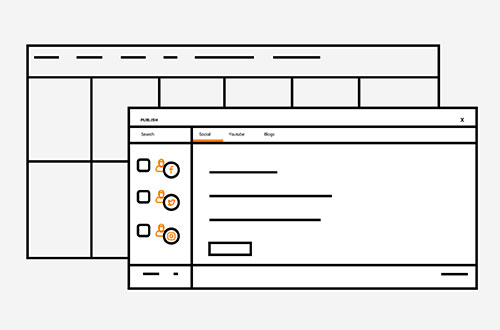
Separate your content that’s ready from the posts that are not. The platform offers granular views for you to access to all your posts from a filtered view that lets you edit them separately.

Got a quick post that doesn’t need to be published? Use this tool to do it in the blink of an eye.

Make sure your content is authorized before setting it live. Create your posts and have your team leader approve them in the Approvals and Rejections Tab.
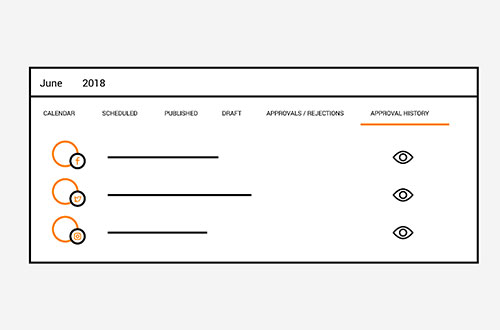
See a list of all your approved posts where you can reject off-brand posts and even state the reason of the rejection.
With publishing, posting is as simple as 1-2-3. Just Draft, Schedule, Publish, and that’s it.
GET STARTED FOR FREE